IOT Greenhouse project part 3 (Working prototype of IoT Greenhouse)
This is the promotional video which we have done to the Embedded systems project.
Presentation slide
https://docs.google.com/presentation/d/1Ep9eNl-nSVVVAHae62GMqLgg84za-thUbyO-UmZ19PA/edit?usp=sharing
This project we are monitoring and controlling a Greenhouse. By analyzing monitored data and digital image System will control the Greenhouse. Here we have developed a working prototype with one plant.
Here our main goals were Light and watering control, Temperature and humidity Controlling, Image processing to monitor leaves of the and infections, Automatic management and remote monitoring. The client can have the latest status of the greenhouse. Here we have used the MQTT protocol because it is a lightweight messaging protocol. Here each sensor has a topic. As an example humidity sensor has topic greenhouse/1/hum other sensors also have. So here Arduino UNO + WIFI shield is acting as an MQTT client and publish this sensor data to the related topics. Then in Raspberry PI, there is MQTT server and from the PI data will be put into a Graphical user interface. So any user with proper authentication can connect to the IP of the raspberry and get these data.
Then analyzing these data set (temperature, humidity, soil moisture, light intensity) we are controlling the water pump, fan, and light. And also here we have image processing part with the raspberry pi camera. For now, we have developed to identify yellow patches of the plant and to identify edges. By looking at these images we can send alert signals to the user about the status of the plant (Infections, insets, etc ). In the future, we are planning to develop a good algorithm to analyze the plant leaves and identify various diseases with the plant. And also integrate machine learning to the greenhouse to make stable conditions in the greenhouse.






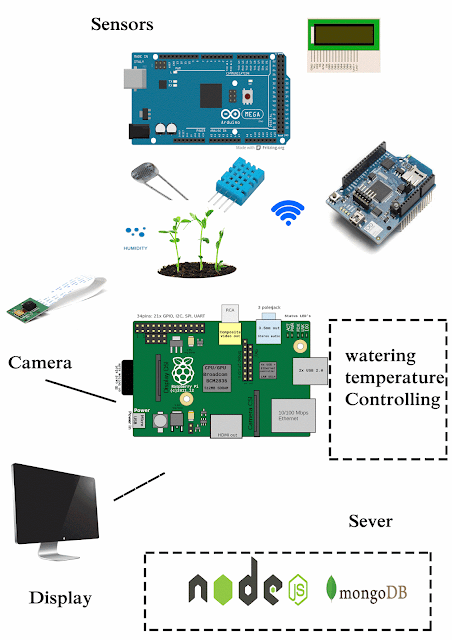
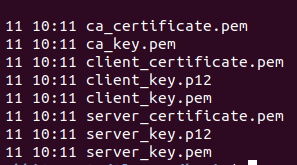

Comments
Post a Comment
Comment