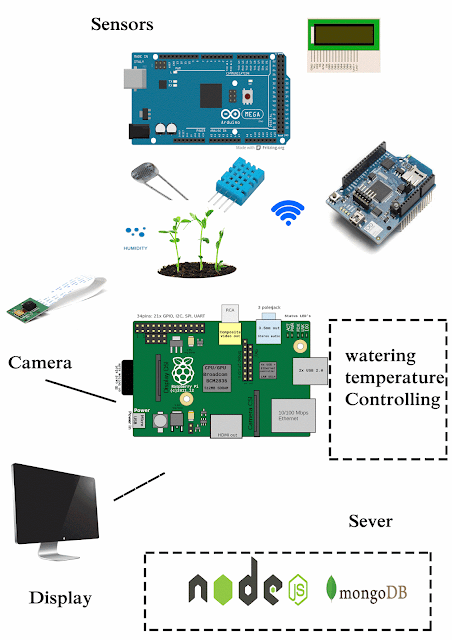Node.js how to work with Serial ports and display data on a beautiful frontend using Highcharts API Part 2
Now you have some basic idea of the technologies we are using here. So let's get our hands dirty. First, we have to set up the Node js libraries correctly to handle the serial data and open a WebSocket. So simple what we here going to do is getting data from USB and put them into a GUI to visualize our data nicely. So for this tutorial, I'm going to use Arduino as my data source. Piratically this will be your sensor or devices which you are using. Here http://www.highcharts.com/ Highcharts makes it easy for developers to set up interactive charts in their web pages. This has good community support and this is best for our works. 1. First step clone this repository https://github.com/akilawickey/nodejs-serial-frontend/tree/master Here is the Arduino sketch sample.ino which I'm using to emulate data which you can find inside the repository 1: /* 2: * This code will emulate USB data 3: * 4: * 5: */ 6: // the setup function run...