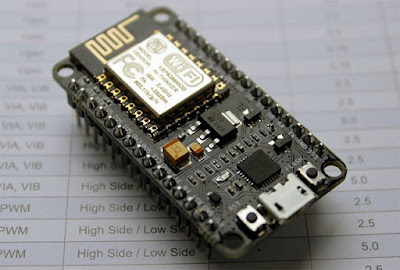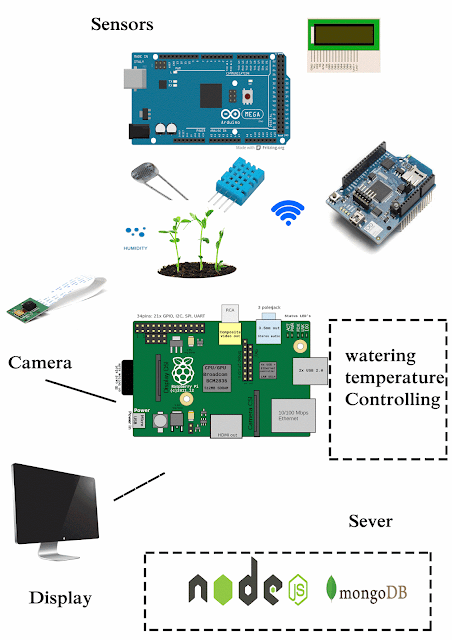Node.js how to work with Serial ports and display data on a beautiful frontend using Highcharts API Part 1
Today I like to share something with how to use our embedded systems and web technologies. Our visualizing part is so important because thats how end users see our embedded systems real output. So there is no point if we cannot show our embedded system output to the users in a nice way. If you are not familiar with Node.js don't worry just do some googling and run a Hello World you will be fine. :-) http://nodeguide.com/beginner.html Our final goal is to display our sensor data in a front end like this Node.js is an Event-driven I/O server-side JavaScript environment based on V8. Includes API documentation, change-log, examples, and announcements. So by using this technology, we can do a lot of things. You don't need to worry much about coding because developers have been developed this amazing environment to use in various sides and areas. As an example if you need some coding GUI building it has a library called express, if to you want to do a text to spee...